How to optimize and speed up to make Android phone run faster
+6
Chillax
weedor93
ibti
soloDRS
kaspar823
Vito
10 posters
Page 1 of 2
Page 1 of 2 • 1, 2 
 How to optimize and speed up to make Android phone run faster
How to optimize and speed up to make Android phone run faster
How to optimize and speed up to make Android phone run faster
The usual misconception for people these days is; Android is slow, it runs sluggishly especially on browsing through the menu. Well, no thanks to anti-Android a.k.a Job’s followers. That statement is true for the first generation of Android phones like the HTC Magic/Sapphire, and some of the budget Android phones. Android doesn’t use graphics hardware acceleration to render the menu and animations like how iPhone iOS did. And the older version of Android doesn’t handle memory efficiently. The newer version of Android, 2.2 Froyo and 2.3 Gingerbread solved most of the problems as far as user experience goes. However, there are still ways to make your Android phones; HTC Evo/Desire/Droids/Nexus and Galaxy S run faster. Here’s how.
It’s best for me to separate two different user groups for this “How to optimize and speed up to make Android phone run faster” guide. Layman group for all general users and you don’t even dare (or know if it can be done in that sense) to make your Android phone a real “Android” phone, confusing? Yes then you are belonged to this group. You belong to Enthusiast group if you know what Cyanogenmod is and all that were mentioned in Layman group applies here too.
Disable Live Wallpaper
One of the visual experience advantage Android has over iPhone iOS is the Live Wallpaper. Live Wallpaper transforms your phone to a level only seen previously in Sony Ericsson handsets. But it improves much further where it lets you interact with the live wallpaper. Anyway, Live Wallpaper doesn’t serves much purpose other than eating out your processing power and battery.
Do not use the manufacturer skin , use LauncherPro.
Market link : [You must be registered and logged in to see this link.]
There are Motoblur from Motorola, HTC Sense and Touchwiz from Samsung. None of these offer the best memory footprint for your device. The best is still the default Android skin. But once you bought a phone from these manufacturers with their custom skins, you won’t be able to uninstall the skin. So the only way is to download LauncherPro. LauncherPro improves the default Android skin further, it provides smoother scrolling between home screens. You can add as much as 7 home screens and I would recommend to drag and drop all your favorite apps in these home screens, as browsing between home screens is much faster. The fluidity of swiping between home screens is at a level on par with iPhone and best is – it is FREE.
Use less widgets
Widgets are great, it gives us some pretty useful information displayed on the homescreen without having to open up any apps. Facebook and Twitter widget display latest status and tweets from your friends, weather widget gives us current weather information and as well as forecast, calendar widget lets you managed your schedule on the fly, these are some of the widgets available on Android phones. And it sure does give accessibility to the information we need without much hassle, but it is a trade off for more resource usage. I won’t recommend discarding all the widgets as with the benefits I have mentioned earlier, I suggest leave it just one instead.
Disable automatic brightness adjustment
Automatic brightness adjustment is a feature which dynamically scales the screen’s brightness based on the ambient light of your surrounding. It uses CPU resource as it was needed to process the light sensor’s input and adjust the backlight (output) every time the screen is active (turned on). The process is ongoing as long as the screen is on. By turning off automatic brightness adjustment, the CPU doesn’t need to compute these processes. And by lowering down the brightness at the same time, you can expect to have longer battery life as well. This is a feature worth to be turned off which doesn’t contribute to any drawbacks for your phone usage experience. How to do it? Go to Settings > Display > Brightness. For Sony Ericsson Xperia X10, X8, X10 mini users, you will have to use the Power Control widget.
Disable animation
This is a kind of personal preference. It is a trade off for better visual better experience. Disabling animation makes your phone slightly more responsive but you lost out all the transition and fading effect, which makes your phone kinda boring and dull. If you prefer a more responsive Android experience without all the beautiful effects, go to Settings > Display > Animation.
Upgrade to the latest firmware via Over The Air update
Well, this is a rather unguaranteed saying. You might stuck with the older Android version when others already having new Android version update depending on which phone you bought. Anyway, you might need to check from time to time if there is any new update available usually by going to Settings>About Phone>System software updates. This kind of update won’t wipe off your data. The benefits from having a newer version of Android OS is huge, especially if you have the 1year old Android 2.1 Eclair or older. The not so new Android 2.2 Froyo offers tremendous speed improvement and better memory management over the previous versions of Android. It is the de-facto Android version today and your Android phone is considered as outdated without Android 2.2 Froyo. While the newest Android version 2.3 Gingerbread has already been rolled out by Google, it hasn’t reached a bigger adoption rate.
Enthusiast
Requirement: At least rooted your phone.
Overclock your phone using SetCPU
Market link : [You must be registered and logged in to see this link.]
You have to root your phone before you can even use the overclocking feature of this app. How high you can achieve depends the phone you use, but don’t expect to achieve the overclock level like how you did with computer. For my HTC Wildfire, I were able to achieve a stable 100MHz increment over the default 528MHz clock rate. But keep in mind that there will be a noticeable trade off of the battery life.
Install Just In Time compiler (JIT)
What is JIT? JIT compiles the bytecode into native machine code at runtime which will give a big performance boost for your Android phone. From my experience, JIT is not stable. Maybe thats for my phone only and there might be a stable JIT for your Nexus One. You need a JIT which is compiled for your phone, and the best place to to download JIT is by going to [You must be registered and logged in to see this link.] The steps for installing JIT is the same for other ZIP update; reboot into recovery/clockworkmod and update the JIT zip file from there. On a side note, JIT is only available on Android 2.2 Froyo and up.
Use Cyanogenmod firmware
Cyanogenmod is like Android on steroid. It’s a customized firmware to optimize the hardware of your phone. In some cases offers faster performance. Some phones which uses customized skin like HTC Sense, Samsung Touchwiz and Motoblur from Motorola have plugins and add-ons installed which you rarely use. It uses memory and minor CPU resource which isn’t necessary contribute to better user experience and there is no way you can uninstall these easily. I would suggest to flash your Android phone to a compatible Cyanogenmod, it isn’t only resource-hogging-plugins-free, but also offers advanced menu to tweak your Android phone further. On top of that, it is faster. Pay a visit to [You must be registered and logged in to see this link.] and [You must be registered and logged in to see this link.] to download Cyanogenmod for your phone.
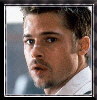
Vito- Posts : 323
Join date : 2011-10-23
Age : 33
Location : Italy
 Re: How to optimize and speed up to make Android phone run faster
Re: How to optimize and speed up to make Android phone run faster
Cyanogenmod makes your device much slower

kaspar823- Posts : 1034
Join date : 2011-11-13
Age : 31
Location : Estonia
 Re: How to optimize and speed up to make Android phone run faster
Re: How to optimize and speed up to make Android phone run faster
CyanoGenMod for faster phones ?
Really ?-.-
Really ?-.-

soloDRS- Posts : 926
Join date : 2011-09-23
Age : 28
Location : Bucharest
 cyanogenmod
cyanogenmod
yeah cyanogenmod is great!
ibti- Posts : 62
Join date : 2011-09-24
Age : 27
Location : Mauritius
 Re: How to optimize and speed up to make Android phone run faster
Re: How to optimize and speed up to make Android phone run faster
ibti wrote:yeah cyanogenmod is great!
Even stock rom is better. It's so slow!

kaspar823- Posts : 1034
Join date : 2011-11-13
Age : 31
Location : Estonia
 Re: How to optimize and speed up to make Android phone run faster
Re: How to optimize and speed up to make Android phone run faster
Yep,stock rom is better with overclock ;D
weedor93- Posts : 297
Join date : 2011-10-09
 Re: How to optimize and speed up to make Android phone run faster
Re: How to optimize and speed up to make Android phone run faster
CyanoGenMod is that kinda rom which gives you big benchmarks scores ...but they're actually fake in how fast your phone is, if you compare it with any other rom,even if on stock 2.3.3 where some of you got under 800,you'll see no diffrence excepting that "eye-candy" interface which will eat your battery.

soloDRS- Posts : 926
Join date : 2011-09-23
Age : 28
Location : Bucharest
 Re: How to optimize and speed up to make Android phone run faster
Re: How to optimize and speed up to make Android phone run faster
Yeah that's why I have stock 2.3.6soloDRS wrote:CyanoGenMod is that kinda rom which gives you big benchmarks scores ...but they're actually fake in how fast your phone is, if you compare it with any other rom,even if on stock 2.3.3 where some of you got under 800,you'll see no diffrence excepting that "eye-candy" interface which will eat your battery.
 Re: How to optimize and speed up to make Android phone run faster
Re: How to optimize and speed up to make Android phone run faster
How is your RAM on 2.3.6 ?
Tell me the apps which come pre-installed .
I wanna try a new ROM ^^.
Tell me the apps which come pre-installed .
I wanna try a new ROM ^^.

soloDRS- Posts : 926
Join date : 2011-09-23
Age : 28
Location : Bucharest
 Ram on cyanogenmod.:D
Ram on cyanogenmod.:D
i have have 190-135mb of ram free always..
ibti- Posts : 62
Join date : 2011-09-24
Age : 27
Location : Mauritius
 Re: How to optimize and speed up to make Android phone run faster
Re: How to optimize and speed up to make Android phone run faster
The RAM is fine always used about 170MB - 180MB for mesoloDRS wrote:How is your RAM on 2.3.6 ?
Tell me the apps which come pre-installed .
I wanna try a new ROM ^^.
Well, I installed it from XDA.
Okey ^^
 Re: How to optimize and speed up to make Android phone run faster
Re: How to optimize and speed up to make Android phone run faster
AndroidNoOB wrote:The RAM is fine always used about 170MB - 180MB for mesoloDRS wrote:How is your RAM on 2.3.6 ?
Tell me the apps which come pre-installed .
I wanna try a new ROM ^^.
Well, I installed it from XDA.
Okey ^^
I have 109-122 always

kaspar823- Posts : 1034
Join date : 2011-11-13
Age : 31
Location : Estonia
 Re: How to optimize and speed up to make Android phone run faster
Re: How to optimize and speed up to make Android phone run faster
Used or free space?kaspar823 wrote:AndroidNoOB wrote:The RAM is fine always used about 170MB - 180MB for mesoloDRS wrote:How is your RAM on 2.3.6 ?
Tell me the apps which come pre-installed .
I wanna try a new ROM ^^.
Well, I installed it from XDA.
Okey ^^
I have 109-122 always
 Re: How to optimize and speed up to make Android phone run faster
Re: How to optimize and speed up to make Android phone run faster
Ok,from now you have to say like that : 170/279 ; 170 = used
And btw,that's my daily RAM status,170/279 ^^.
And btw,that's my daily RAM status,170/279 ^^.

soloDRS- Posts : 926
Join date : 2011-09-23
Age : 28
Location : Bucharest
 Re: How to optimize and speed up to make Android phone run faster
Re: How to optimize and speed up to make Android phone run faster
So that's goodsoloDRS wrote:Ok,from now you have to say like that : 170/279 ; 170 = used
And btw,that's my daily RAM status,170/279 ^^.
Need the link?

soloDRS- Posts : 926
Join date : 2011-09-23
Age : 28
Location : Bucharest
 Re: How to optimize and speed up to make Android phone run faster
Re: How to optimize and speed up to make Android phone run faster
For the 2.3.6?soloDRS wrote:Link of what ?xD
 Re: How to optimize and speed up to make Android phone run faster
Re: How to optimize and speed up to make Android phone run faster
Umm,i'll see if i really get bored of GioPRo 1.3.
Actually is still a good ROM .
.
Actually is still a good ROM

soloDRS- Posts : 926
Join date : 2011-09-23
Age : 28
Location : Bucharest
 Re: How to optimize and speed up to make Android phone run faster
Re: How to optimize and speed up to make Android phone run faster
Okey, if you need the link and the instructions, just PM me:)soloDRS wrote:Umm,i'll see if i really get bored of GioPRo 1.3.
Actually is still a good ROM.
 Re: How to optimize and speed up to make Android phone run faster
Re: How to optimize and speed up to make Android phone run faster
Ok man,you'll be the first which receive my PM if i want a new ROM.

soloDRS- Posts : 926
Join date : 2011-09-23
Age : 28
Location : Bucharest
 i have
i have
I have always 137/279, i don't know why, maybe because my phone was newer rooted?AndroidNoOB wrote:So that's goodsoloDRS wrote:Ok,from now you have to say like that : 170/279 ; 170 = used
And btw,that's my daily RAM status,170/279 ^^.
Need the link?
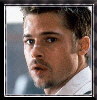
Vito- Posts : 323
Join date : 2011-10-23
Age : 33
Location : Italy
 Re: How to optimize and speed up to make Android phone run faster
Re: How to optimize and speed up to make Android phone run faster
Umm,dunno.
Actually i have only 3 applications(Samsung keypad,Google services,Android system and automatically Settings,but this one stops when you exit of settings menu) running,maybe that's the reason,when i open Yahoo Messenger it also takes 13 mb + so be sure there aren't more than 3-5 apps running cuz it doesn't help you.
Actually i have only 3 applications(Samsung keypad,Google services,Android system and automatically Settings,but this one stops when you exit of settings menu) running,maybe that's the reason,when i open Yahoo Messenger it also takes 13 mb + so be sure there aren't more than 3-5 apps running cuz it doesn't help you.

soloDRS- Posts : 926
Join date : 2011-09-23
Age : 28
Location : Bucharest
 Re: How to optimize and speed up to make Android phone run faster
Re: How to optimize and speed up to make Android phone run faster
so when i enter in My principal menu and ONLY RUN TaskKiller app i sow that a lot of processes were started like Gmail, or google app ecc. and i just need to close those all time i Exit....soloDRS wrote:Umm,dunno.
Actually i have only 3 applications(Samsung keypad,Google services,Android system and automatically Settings,but this one stops when you exit of settings menu) running,maybe that's the reason,when i open Yahoo Messenger it also takes 13 mb + so be sure there aren't more than 3-5 apps running cuz it doesn't help you.
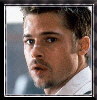
Vito- Posts : 323
Join date : 2011-10-23
Age : 33
Location : Italy
 Re: How to optimize and speed up to make Android phone run faster
Re: How to optimize and speed up to make Android phone run faster
Gmail ?!
Man do you still have the stock ROM ?
I haven't anyproblem with it,but stock ROM is full of Google's apps which are seen as System apps that's why you can't stop them running.
L.E : Settings>Applications>Running Services.
There are all your apps which run everytime.
Just tell me how much they are.
Man do you still have the stock ROM ?
I haven't anyproblem with it,but stock ROM is full of Google's apps which are seen as System apps that's why you can't stop them running.
L.E : Settings>Applications>Running Services.
There are all your apps which run everytime.
Just tell me how much they are.

soloDRS- Posts : 926
Join date : 2011-09-23
Age : 28
Location : Bucharest
 Re: How to optimize and speed up to make Android phone run faster
Re: How to optimize and speed up to make Android phone run faster
there are 13 and 4 are another programs like Kaspersky, text by voice, ecc.... .soloDRS wrote:Gmail ?!
Man do you still have the stock ROM ?
I haven't anyproblem with it,but stock ROM is full of Google's apps which are seen as System apps that's why you can't stop them running.
L.E : Settings>Applications>Running Services.
There are all your apps which run everytime.
Just tell me how much they are.
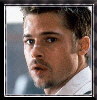
Vito- Posts : 323
Join date : 2011-10-23
Age : 33
Location : Italy
Page 1 of 2 • 1, 2 
 Similar topics
Similar topics» Top 10 Reasons To Root Your Android Phone
» which was your first android phone? :)
» NOS CAR SPEED RACE ANDROID (tested)
» How Do I Fix My Bricked Android Phone?
» (App) VOX Mobile VoIP Android International Calling App
» which was your first android phone? :)
» NOS CAR SPEED RACE ANDROID (tested)
» How Do I Fix My Bricked Android Phone?
» (App) VOX Mobile VoIP Android International Calling App
Page 1 of 2
Permissions in this forum:
You cannot reply to topics in this forum|
|
|
