[Android]Firmware 4.2.1 Jelly Bean[Orange San Francisco(10.02.2013)]
2 posters
Page 1 of 1
![[Android]Firmware 4.2.1 Jelly Bean[Orange San Francisco(10.02.2013)] Empty](https://2img.net/i/empty.gif) [Android]Firmware 4.2.1 Jelly Bean[Orange San Francisco(10.02.2013)]
[Android]Firmware 4.2.1 Jelly Bean[Orange San Francisco(10.02.2013)]
[You must be registered and logged in to see this link.]
Working:
Wifi
RIL (mobile network & data)
GPS
Bluetooth (& bt-tethering?)
Audio (playback/input/routing/headphones/etc)
Camera (photos, camcorder & panorama)
Hardware acceleration and OpenGL rendering
Hardware video decoding & encoding
SD card
USB-storage & adb
USB-tethering
Wifi-tethering
Browser
Touchscreen/multi-touch
Sensors
LEDs
Not working:
FM radio
(i do not think that wiil work)
Now i'm testing it
10.02.2013 changelog:
included czech and portuguese (pt_PT) dictionaries
surface texture enhancements (thanks to daemond)
call statistics (merged)
29.01.2013 changelog:
hardware vsync events (thanks to daemond)
fixed some audio routing issues (thanks to daemond)
fixed messed up u/v plane alignment in some videos (thanks to daemond)
Custom lock screen background
option to toggle dimming of the notification shade
19.01.2013 changelog:
Fix restoring network mode preference on reboot
Mms auto-retrieval
Wifi tethering: disable wow and add wakelock (thanks to daemond)
15.01.2013 changelog:
build hwcomposer and fake vsync events
fixed native wifi tethering (thanks to daemond)
fixed squished pattern/sim unlock screen
12.01.2013 changelog:
fixed bluetooth (thanks to Ganster)
set correct permissions for boostpulse (now it actually works )
enabled divx and wma hw decoding (thanks to Ganster)
Added flip and shake to snooze
06.01.2013 changelog:
fixed charger mode detection
fixed missing videoplayer controls
fixed video playback in portrait mode
fixed messed up third party camera apps (Camera 360, Barcode scanner, etc)
SystemUI: always use transparent notification shade
05.01.2013 changelog:
fixed hardware video decoding/encoding, e.g. YouTube HQ, HTML5 playback, Camcorder, etc (thanks to Ganster, psyke83 and everyone else involved)
fixed camera preview glitches (thanks to psyke83)
NavigationBar : Customization
NavigationBar: Custom height
Allow purging of asset bitmaps
added option to disable bootanimation
01.01.2013 changelog:
backported USB gadget driver from msm-3.0 kernel (thanks to WaylandACE)
fixed native USB tethering
fixed issues with apps failing because of borked usb0 interface (e.g. network speedtest apps)
switched to wpa_supplicant_8
added power hal and boostpulse support to ondemand governor
Quick Settings: Swipe to switch
Add persistent notification when headphones are plugged in
CyanogenMod clock widget - Chronus (merged)
21.12.2012 changelog:
new world order
Install this one on Your OWN RISK i'm not responsable if your device will broken
[You must be registered and logged in to see this link.]
I read the instructions
II. Copy this be on SD-card
1) cm-10.1-20130129-KonstaKANG-blade.zip
2) gapps-jb42-20121221-KonstaKANG.zip
3) recovery-clockwork-5.5.0.4-blade.img
4) RecoveryManager_v0.37b.apk
5) Superuser.apk
6) MyBackup_Pro_v3.2.1.apk
III. Install:
1) Superuser.apk
2) RecoveryManager_v0.37b.apk
IV. Turn "RecoveryManager"
1) Confirm the work of the software in Administrator mode (superuser), click "Allow", "Allow", "Разрешить" (depending on the selected language).
2) Go to the tab "Recovery"
3) Select "Install Recovery"
4) Select "recovery-clockwork-5.5.0.4-blade.img" the window appeared.
5) Wait until it installs "Recovery-Clockwork"
6) Close the "RecoveryManager"
V. Ensure that the recovery-clockwork successfully installed and running:
1) Turn off the phone, and make sure that it is completely disconnected.
2) Hold down the volume down (-), together with the power key and keep them for as long as the phone will not turn into ClockWorkMod Recovery v5.5.0.4 regime
3) In case the menu appears, you have done everything correctly and you can continue.
4) In the given menu go to "Reboot System Now" and select it (cursor movement is performed using the "volume (+)" and "VOLUME (-)" button is used to select "Home").
If the phone does not load clockworkmod, it means you did something wrong! So once again steps (IV-V).
! {Those who have already installed Clockwork recovery-it can take the steps (III-V)}!
VI. Preparation and change of Gen1 to Gen2 (Gen2 phone even if you already have, Perform this operation):
1) Unzip "Gen1-Gen2-TPT-to-v10-stock.zip" as a result you will see your "image" that should be copied to the SD card, the address must be strictly so (... / Sdcard / image) .
2) Make sure that the folder "image" are all file
3) Turn off the phone
4) Press and hold Menu + Volume (+) and press start
5) It will start installing the TPT mode, the phone will turn on and automatically install Gen2. Do not touch anything during installation! After restarting the phone will enter Recovery.
VII. Installing Firmware (first of all make a backup Contacts (VIII) and applications (VIII) and backup all systems (VIII)):
1) Go into recovery
2) Select "wipe data / factory reset". (Wait until will finish operţiunea)
3) Select "wipe cache partition". (Wait until will finish operţiunea)
4) Go into the "advanced".
5) Select "Wipe Dalvik Cache". (Wait until will finish operţiunea)
6) We return to the main menu Recovery
7) Select "install zip from sdcard"
 Select "choose zip from sdcard"
Select "choose zip from sdcard"
9) Select "cm-10.1-20130129-KonstaKANG-blade.zip"
10) Choose "Yes" (wait until you finish it works? Section)
11) Select "choose zip from sdcard"
12) Select "gapps-jb42-20121221-KonstaKANG.zip"
13) Choose "Yes" (wait until it will finish operţiunea)
14) will return to the main menu "Recovery"
15) Select "Reboot System Now"
16) Do you fully charge your patience in 5-10 min
17) I thought that's all
VIII. (*) BackUp and (#) Restore
1) Backup and Restore Contacts:
(*) Go into Contacts (People)> MENU (hardware key)> Import / Export> Export to Storage, soon will create a. Vcf file on the SD (ie 00001.vcf)
(#) Go into Contacts (People)> MENU (hardware key)> Import / Export> Import from Storage
2) Backup and Restore in Applications:
(*) Install "MyBackup_Pro_v3.2.1.apk"
(*) Launch MyBackup Pro
(*) Confirm activity of this software in Administrator mode (superuser), click? Him "Allow", "Allow", "Разрешить" (depending on the language selected)
(*) Type BACKUP
(*) Select Applications & Media
(*) Select Local (/ storage/sdcard0)
(*) Put the check mark next to the apps (it will backup all applications loaded) or right arrow keys to Apps and select only the applications you need.
(*) Type OK
(*) Leave name unchanged
(*) Type OK
(*) Select APKs + DATA
(*) Wait until backup is
(*) Make sure that the SD-card to create file "rerware"
(#) Install "MyBackup_Pro_v3.2.1.apk"
(#) Launch MyBackup Pro
(#) Confirm activity of this software in Administrator mode (superuser), click "Allow", "Allow", "Разрешить" (depending on the language selected)
(#) Type RESTORE
(#) Select Applications & Media
(#) Select Local (/ storage/sdcard0)
(#) Select AppsMedia_xxxx_zz_mm (xxxx-year, dd-month-day mm) (If not? Him when he renamed?, And make backups)
(#) Set the check mark next to the apps (it will restore all applications loaded) or right arrow keys to Apps and select only the applications you need.
(#) Key OK
(#) Select APKs + DATA
(#) Wait until Restore is
(#) Restart phone
(#) Everything is OK
3) Backup and Restore on all systems:
(*) Enter in Recovery
(*) Select Recovery and BackUp
(*) Select BackUp
(*) Wait
(#) Enter in Recovery
(#) Select Recovery and BackUp
(#) Select Restore
(#) Select the folder proposed to Restore
(#) Wait
(#) Select Reboot System Now
(#) Opaaa have received phone original firmware with all apps and settings that were installed
have received phone original firmware with all apps and settings that were installed 
Working:
Wifi
RIL (mobile network & data)
GPS
Bluetooth (& bt-tethering?)
Audio (playback/input/routing/headphones/etc)
Camera (photos, camcorder & panorama)
Hardware acceleration and OpenGL rendering
Hardware video decoding & encoding
SD card
USB-storage & adb
USB-tethering
Wifi-tethering
Browser
Touchscreen/multi-touch
Sensors
LEDs
Not working:
FM radio
(i do not think that wiil work)
Now i'm testing it
10.02.2013 changelog:
included czech and portuguese (pt_PT) dictionaries
surface texture enhancements (thanks to daemond)
call statistics (merged)
29.01.2013 changelog:
hardware vsync events (thanks to daemond)
fixed some audio routing issues (thanks to daemond)
fixed messed up u/v plane alignment in some videos (thanks to daemond)
Custom lock screen background
option to toggle dimming of the notification shade
19.01.2013 changelog:
Fix restoring network mode preference on reboot
Mms auto-retrieval
Wifi tethering: disable wow and add wakelock (thanks to daemond)
15.01.2013 changelog:
build hwcomposer and fake vsync events
fixed native wifi tethering (thanks to daemond)
fixed squished pattern/sim unlock screen
12.01.2013 changelog:
fixed bluetooth (thanks to Ganster)
set correct permissions for boostpulse (now it actually works )
enabled divx and wma hw decoding (thanks to Ganster)
Added flip and shake to snooze
06.01.2013 changelog:
fixed charger mode detection
fixed missing videoplayer controls
fixed video playback in portrait mode
fixed messed up third party camera apps (Camera 360, Barcode scanner, etc)
SystemUI: always use transparent notification shade
05.01.2013 changelog:
fixed hardware video decoding/encoding, e.g. YouTube HQ, HTML5 playback, Camcorder, etc (thanks to Ganster, psyke83 and everyone else involved)
fixed camera preview glitches (thanks to psyke83)
NavigationBar : Customization
NavigationBar: Custom height
Allow purging of asset bitmaps
added option to disable bootanimation
01.01.2013 changelog:
backported USB gadget driver from msm-3.0 kernel (thanks to WaylandACE)
fixed native USB tethering
fixed issues with apps failing because of borked usb0 interface (e.g. network speedtest apps)
switched to wpa_supplicant_8
added power hal and boostpulse support to ondemand governor
Quick Settings: Swipe to switch
Add persistent notification when headphones are plugged in
CyanogenMod clock widget - Chronus (merged)
21.12.2012 changelog:
new world order
Install this one on Your OWN RISK i'm not responsable if your device will broken
[You must be registered and logged in to see this link.]
I read the instructions
II. Copy this be on SD-card
1) cm-10.1-20130129-KonstaKANG-blade.zip
2) gapps-jb42-20121221-KonstaKANG.zip
3) recovery-clockwork-5.5.0.4-blade.img
4) RecoveryManager_v0.37b.apk
5) Superuser.apk
6) MyBackup_Pro_v3.2.1.apk
III. Install:
1) Superuser.apk
2) RecoveryManager_v0.37b.apk
IV. Turn "RecoveryManager"
1) Confirm the work of the software in Administrator mode (superuser), click "Allow", "Allow", "Разрешить" (depending on the selected language).
2) Go to the tab "Recovery"
3) Select "Install Recovery"
4) Select "recovery-clockwork-5.5.0.4-blade.img" the window appeared.
5) Wait until it installs "Recovery-Clockwork"
6) Close the "RecoveryManager"
V. Ensure that the recovery-clockwork successfully installed and running:
1) Turn off the phone, and make sure that it is completely disconnected.
2) Hold down the volume down (-), together with the power key and keep them for as long as the phone will not turn into ClockWorkMod Recovery v5.5.0.4 regime
3) In case the menu appears, you have done everything correctly and you can continue.
4) In the given menu go to "Reboot System Now" and select it (cursor movement is performed using the "volume (+)" and "VOLUME (-)" button is used to select "Home").
If the phone does not load clockworkmod, it means you did something wrong! So once again steps (IV-V).
! {Those who have already installed Clockwork recovery-it can take the steps (III-V)}!
VI. Preparation and change of Gen1 to Gen2 (Gen2 phone even if you already have, Perform this operation):
1) Unzip "Gen1-Gen2-TPT-to-v10-stock.zip" as a result you will see your "image" that should be copied to the SD card, the address must be strictly so (... / Sdcard / image) .
2) Make sure that the folder "image" are all file
3) Turn off the phone
4) Press and hold Menu + Volume (+) and press start
5) It will start installing the TPT mode, the phone will turn on and automatically install Gen2. Do not touch anything during installation! After restarting the phone will enter Recovery.
VII. Installing Firmware (first of all make a backup Contacts (VIII) and applications (VIII) and backup all systems (VIII)):
1) Go into recovery
2) Select "wipe data / factory reset". (Wait until will finish operţiunea)
3) Select "wipe cache partition". (Wait until will finish operţiunea)
4) Go into the "advanced".
5) Select "Wipe Dalvik Cache". (Wait until will finish operţiunea)
6) We return to the main menu Recovery
7) Select "install zip from sdcard"
9) Select "cm-10.1-20130129-KonstaKANG-blade.zip"
10) Choose "Yes" (wait until you finish it works? Section)
11) Select "choose zip from sdcard"
12) Select "gapps-jb42-20121221-KonstaKANG.zip"
13) Choose "Yes" (wait until it will finish operţiunea)
14) will return to the main menu "Recovery"
15) Select "Reboot System Now"
16) Do you fully charge your patience in 5-10 min
17) I thought that's all
VIII. (*) BackUp and (#) Restore
1) Backup and Restore Contacts:
(*) Go into Contacts (People)> MENU (hardware key)> Import / Export> Export to Storage, soon will create a. Vcf file on the SD (ie 00001.vcf)
(#) Go into Contacts (People)> MENU (hardware key)> Import / Export> Import from Storage
2) Backup and Restore in Applications:
(*) Install "MyBackup_Pro_v3.2.1.apk"
(*) Launch MyBackup Pro
(*) Confirm activity of this software in Administrator mode (superuser), click? Him "Allow", "Allow", "Разрешить" (depending on the language selected)
(*) Type BACKUP
(*) Select Applications & Media
(*) Select Local (/ storage/sdcard0)
(*) Put the check mark next to the apps (it will backup all applications loaded) or right arrow keys to Apps and select only the applications you need.
(*) Type OK
(*) Leave name unchanged
(*) Type OK
(*) Select APKs + DATA
(*) Wait until backup is
(*) Make sure that the SD-card to create file "rerware"
(#) Install "MyBackup_Pro_v3.2.1.apk"
(#) Launch MyBackup Pro
(#) Confirm activity of this software in Administrator mode (superuser), click "Allow", "Allow", "Разрешить" (depending on the language selected)
(#) Type RESTORE
(#) Select Applications & Media
(#) Select Local (/ storage/sdcard0)
(#) Select AppsMedia_xxxx_zz_mm (xxxx-year, dd-month-day mm) (If not? Him when he renamed?, And make backups)
(#) Set the check mark next to the apps (it will restore all applications loaded) or right arrow keys to Apps and select only the applications you need.
(#) Key OK
(#) Select APKs + DATA
(#) Wait until Restore is
(#) Restart phone
(#) Everything is OK
3) Backup and Restore on all systems:
(*) Enter in Recovery
(*) Select Recovery and BackUp
(*) Select BackUp
(*) Wait
(#) Enter in Recovery
(#) Select Recovery and BackUp
(#) Select Restore
(#) Select the folder proposed to Restore
(#) Wait
(#) Select Reboot System Now
(#) Opaaa
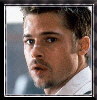
Vito- Posts : 323
Join date : 2011-10-23
Age : 33
Location : Italy
![[Android]Firmware 4.2.1 Jelly Bean[Orange San Francisco(10.02.2013)] Empty](https://2img.net/i/empty.gif) Re: [Android]Firmware 4.2.1 Jelly Bean[Orange San Francisco(10.02.2013)]
Re: [Android]Firmware 4.2.1 Jelly Bean[Orange San Francisco(10.02.2013)]
Why you posted this?

Ronnin- Posts : 120
Join date : 2011-09-30
Age : 31
Location : United Kingdom
 Similar topics
Similar topics» Killer Bean Unleashed
» Galaxy Gio Firmware help.
» [Android]BackBreaker 2 HD on HVGA(320x480) and Qvga (240x320) All Android phones
» [Android] Glyder 2 3D on HVGA(320x480) and Qvga (240x320) All Android phones
» [Android] The Sims 3 HD Android On HVGA and QVGA Phones
» Galaxy Gio Firmware help.
» [Android]BackBreaker 2 HD on HVGA(320x480) and Qvga (240x320) All Android phones
» [Android] Glyder 2 3D on HVGA(320x480) and Qvga (240x320) All Android phones
» [Android] The Sims 3 HD Android On HVGA and QVGA Phones
Page 1 of 1
Permissions in this forum:
You cannot reply to topics in this forum|
|
|
